Stay-At-Home Traffic Jamming Your Home Network?
The Stay-At-Home Advisory has really put a strain on… home networks. We’re only half kidding. Social distancing is really difficult. On top of that, people are realizing their home network can’t handle the sudden increase in traffic and activity, which is causing extra frustration. And no one needs added frustration right now.
Today’s home networks are mainly wireless, but the equipment that service providers use isn’t designed to handle multiple, simultaneous connections to the same access point. When an entire family is using the Wi-Fi at the same time, it downgrades each connection point.
Think of the bridges to Cape Cod. Only so many cars can get through at once. In light, off-season traffic, it’s not a big deal. But when summer comes, it’s a huge inconvenience. A home network is the same. Parents and students all working from home at once is like 4th of July weekend. Using the right equipment is like having four bridges plus a couple tunnels.
If your home network is more than three years old, it would likely benefit from an upgrade. Once equipment is three years old, it usually can’t get the software updates it needs. Older hardware also can’t keep pace with the higher speeds ISPs offer today.
Another reason homeowners may want to improve their network is if they live in an area that doesn’t have great cellular coverage. When you don’t have good coverage, using Wi-Fi dialing can greatly improve the quality of cell phone calls.
What Can Homeowners Do?
A first step homeowners can take is to make sure they have the most current modem offered by their service provider. Newer modems have much higher bandwidth offerings. If your cable modem hasn’t been replaced in a couple years, now is the time.
Homeowners can also check their network speed. Fast.com is a great site to use for a quick network speed test.
Some things that signal it’s time for an upgrade include:
- A Wi-Fi signal that’s strong in some rooms but weak (or non-existent) in others
- Video/streamed content that buffers, lags or downgrades from high definition to standard definition
- Wireless speakers that just stop playing
- Weak signals, slow connections and dead zones
- Signal dropout (when you lose connections)
- Audio dropout during video calls and meetings
ACT installs secure home networks that provide a strong signal throughout a home and property, and can handle the household’s traffic. ACT also installs managed networks, which allow homeowners on mobile devices to walk throughout a home and property without losing a signal.
If you are experiencing performance issues or think your home network needs an upgrade, please call us at 781-741-5959 to discuss your needs. You can also fill out our contact form. Consultations are always free of charge.