Telecommuting Technology: Help If Your Company Isn’t Ready & Tips for Remote Workers
Does your business have the technology for telecommuting in place? With more local corporations mandating that employees work from home, some of our commercial clients have reached out to ensure they are prepared for a similar situation, if need be.
At ACT, like everywhere, we’re worried about people’s health and the economy. We’d like to help any local company that wants to set up the technology for telecommuting.
Telecommuting Technology for Business
On a day-to-day basis, ACT provides businesses with technology solutions that foster collaboration and increase productivity. We feel we can be especially helpful to companies that are new to remote work or that don’t have in-house technology staff to guide them through the process.
Web-based collaboration tools that enable secure document sharing, screen sharing, and tele- and video-conferencing are far more cost effective than many companies realize. For many situations, there are free solutions available to businesses. And in most cases, ACT can help a company put this technology in place remotely, without an actual site visit from us.
For those still getting used to the idea of working from home, we’d also like to share these tips to help employees have the best possible experience.
Tips for Remote Workers
- Cut Through the Noise. Headsets are great for privacy and give all parties a more professional call experience. They cut out unwanted background noise and offer better sound quality than built-in microphones. Headsets are inexpensive and easy to find online, and some plug into a USB port.
- Upgrade your Space, Virtually. Not everyone has a home office, or a house cleaner for that matter. And we all remember when a professor’s live TV interview was hilariously interrupted by his children. Most conferencing applications have built-in virtual backgrounds. These allow the user to be seen against a virtual background rather than the actual space they’re in.
- Plug In. Always use an Ethernet connection when possible. If you can connect your computer or laptop to your network with a cable, do that rather than connecting wirelessly. It will provide a better quality connection, especially if there are other connected devices / web traffic while you’re working.
- Put Yourself in the Best Light. Instead of your laptop’s built-in camera, use a webcam. Laptop cameras are lower than users’ heads, which is an unflattering angle. A webcam can be placed higher — a much better angle. Webcams, like headsets, can be inexpensive and are easy to find online.
If your company would like to discuss options and pricing for telecommuting technology, please call ACT at 781-741-5959. Consultations are always free of charge.